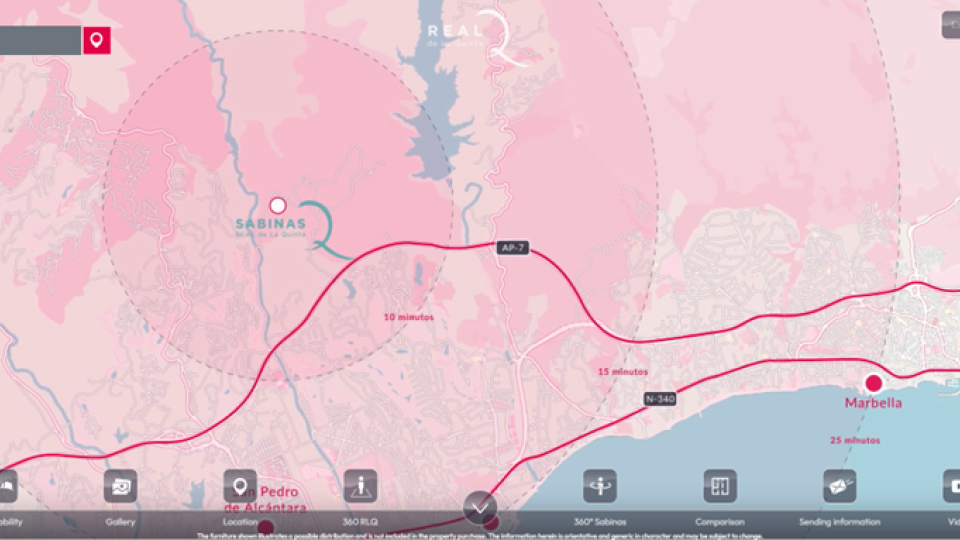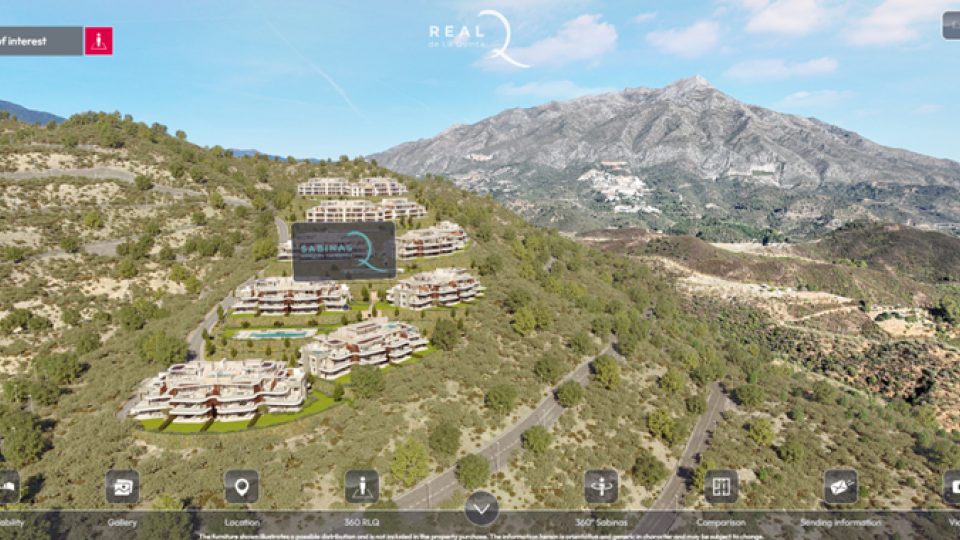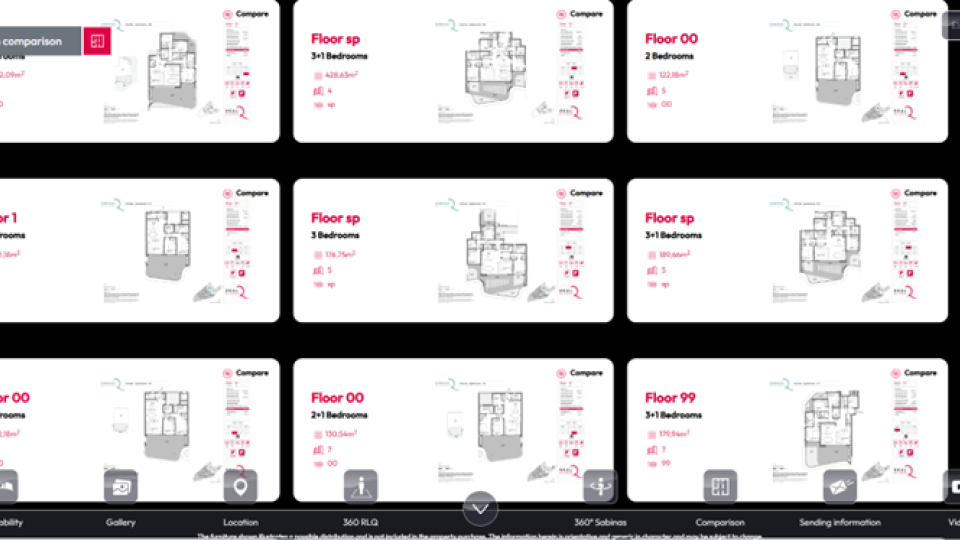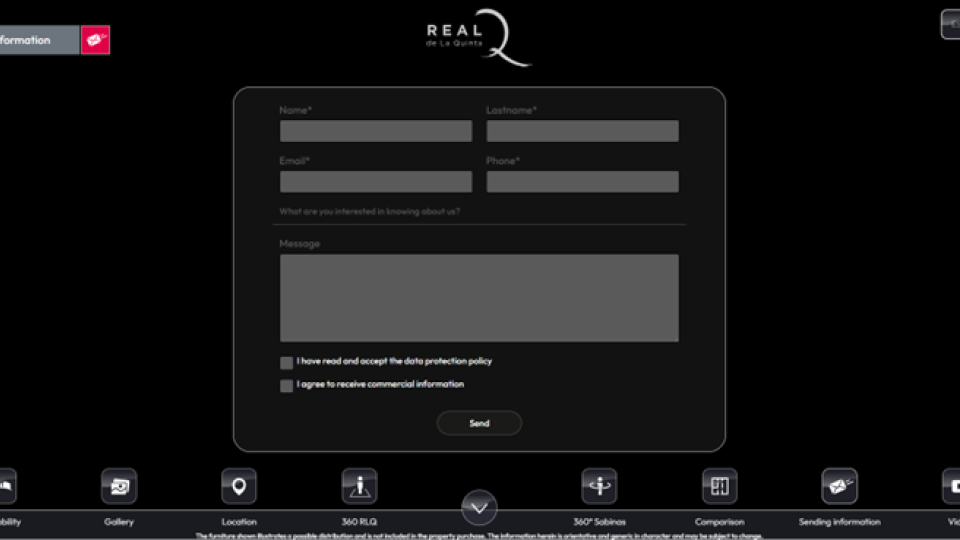Sabinas visual tool updated
Real de La Quinta presents its latest new development through a complete interactive tool. Get to know all the details of the Sabinas luxury apartments in an interior and exterior tour of the development that shows other relevant aspects such as location, availability and services of interest.
Functionalities of the new visual tool step by step
Thanks to new technologies, you no longer have to imagine what your dream home will be like - now you can enter it. Real de La Quinta wants you to know more about its new luxury development with panoramic views over the Mediterranean and the Sierra de las Nieves through this advanced tool.
The tool consists of eight intuitive functionalities that allow you to access valuable data before making a purchase decision or to contact our team to receive information on those aspects that interest you.
To access them, click on each of the icons located at the bottom of the screen and follow the instructions below:
- Availability: shows the available apartments in Phases 1 and 2 of the project. The side arrows allow you to move from one phase to another in a 360º view. Unavailable properties are shown in red, and available properties are shown in green. You can see primary data about surface area, price and floor plans by clicking on them.
- Materials configurator: allows you to change optional materials such as door frames and flooring in the apartment to customize the experience. A sidebar with quick access to the different rooms has been added to make navigating the apartment and trying out the other materials easier. You can access it from the 03 button in our visual tool's "Availiability" section.
- Gallery: offers interior and exterior images of the development and the apartments. Once inside this menu, use the lateral arrows to move from one image to another. You can also change pictures by clicking the vertical circles on the screen's right margin.
- Location: indicates the location of Sabinas on the map and several distance radii so that you know its exact location concerning road connections and nearby towns.
- 360 RLQ: this rotating map shows the main areas of interest around the development. Click on any point on the screen, hold and drag in any direction to rotate the map.
- 360º Sabinas: a 3D map focused on Phase 1 of the development. From the exterior overview, it is possible to move on to a virtual tour of the interior of two of its apartments. Click on either of the two signs (apartment 121 or apartment 103) and follow the on-screen instructions to move through property's interior using the mouse.
- Comparison Tool: displays the floor plans of all available properties to analyze their characteristics and compare them with each other.
- Select the properties you are interested in by clicking "Compare" in the upper right corner of each floor plan.
- Click on the icon of a circle with two rectangles inside that appear in the screen's upper right corner. The selected plans will be displayed on the same screen so that you can compare them. You can also filter by characteristics.
- Use the arrow button in the screen's lower right corner to display the features menu.
- Enter your desired data (bedrooms, area and floor plan) and click "Filter". The tool will display the property that meets those characteristics.
- Send information: use this button to contact Real de La Quinta. We will respond to your inquiry as soon as possible.
- Video: Real de La Quinta's promotional video takes an interior and exterior tour of the development, paying attention to the construction, design and decoration details that make it a luxury development.